MMC or Micro sd very helpful and useful for storage of data such as photos, music, data, etc.. It is very frustrating for MMC or Micro experiencing problems (Memory Card Corrupted). If you experience this you may mmc can not open because of a damaged or Corrupted MMC.
Well. This post I might be able to answer questions from one of the visitors of this blog who asked me to look for software to Repair or Mmc Mmc Corrupted experience.
Hopefully these posts could be beneficial to you, after a share day to look for software that fit and function finally I found it from Jstronik.wordpress.com.
Okay just to discuss how to How to repair a damaged or coprupted Mmc:
More Screenshoot :
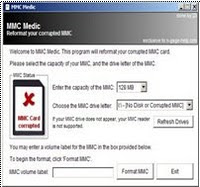
The steps:
* save the data on the memory card is corrupted:
* The second way. :-Remove the MMC in phone and then enter in the cardreader is already plugged in the computer.-Choose the folder in Removable disk MMC and right click select properties3. Click on TOOLS and then click Check again now.-Check the system automatically checks for errors and scan for and Attempt recovery of bad deposit. check both, then select Start.-After that wait until the process is complete.Then escape from the MMC-cardreader and insert it in the phone / camera / other device, then finish .. Your data is safe and you can re-use MMC.
* If the above fails, the only road is lost Mmc FORMAT.data only survivor.-First Software Download it here. MMC Medical software name.-Select Drive MMC Where you are. (Look on My computer where the Removable disk, MMC there you are).-Then select where you will store the recovery data (data that was saved).-Select the start, wait until the process is complete.-So your data has been saved. open where you'd store the image file.
Open the menu in the phone menu and then Find the location of memory, commonly found in the tools or equipment menu, select the memory later on the options menu, select Format MMC from the options menu and click OK. Once completed, you will be asked to give names to the MMC.
How to Format Mmc:
-Remove the MMC in phone and then enter in the cardreader is already plugged in the computer-Choose the folder in Removable MMC right-click the disk and select format.-Then, press Start. wait until the process is complete.-When you're done. Use A. to download the SCAN / MMC repair your damaged / corrupted memory card.-Open the menu in the phone menu and then Find the location of memory, commonly found in the tools or equipment menu, select the memory later on the options menu, select Format MMC from the options menu and click OK. Once completed, you will be asked to give names to the MMC.







0 comments:
Post a Comment